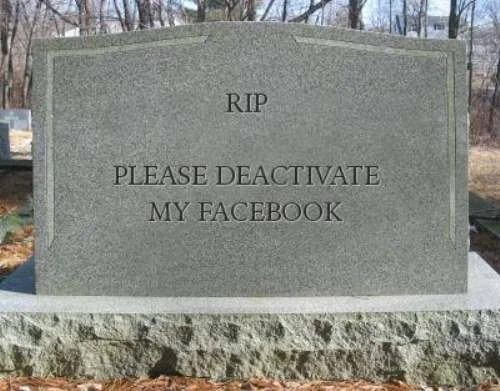What Happens To My Social Media When I Die?
[et_pb_section fb_built="1" admin_label="Hero" _builder_version="3.22.3" background_color="#53585a" use_background_color_gradient="on" background_color_gradient_start="rgba(3,35,77,0.79)" background_color_gradient_end="rgba(3,35,77,0.86)" background_color_gradient_type="radial" background_color_gradient_direction_radial="top left" background_color_gradient_overlays_image="on" custom_margin="||||false" custom_padding="6vw||6vw||true|false"][et_pb_row _builder_version="3.22.3"][et_pb_column type="4_4" _builder_version="3.8"][et_pb_text _builder_version="3.22.1" text_font="||||||||" text_font_size_tablet="14px" text_font_size_last_edited="off|desktop" header_font="Montserrat|700|||||||" header_font_size="64px" header_font_size_tablet="44px" header_font_size_phone="32px" header_font_size_last_edited="on|phone" header_line_height="1.1em" border_color_all="#ff9e13" border_width_left="10px" background_layout="dark" max_width="800px" custom_margin="||0px|" custom_padding="|||16px"]
REIB REPORT
[/et_pb_text][/et_pb_column][/et_pb_row][/et_pb_section][et_pb_section fb_built="1" _builder_version="3.22.3"][et_pb_row _builder_version="3.22.7"][et_pb_column type="4_4" _builder_version="3.22.7"][et_pb_image src="https://reiblaw.com/wp-content/uploads/2019/07/what-happens-to-my-social-media-when-I-die.jpeg" force_fullwidth="on" _builder_version="3.22.7"][/et_pb_image][/et_pb_column][/et_pb_row][et_pb_row _builder_version="3.22.3"][et_pb_column type="3_5" _builder_version="3.22.1"][et_pb_text _builder_version="3.22.1" text_font="||||||||" text_line_height="1.8em" header_font="Montserrat|700||on|||||" header_letter_spacing="2px" custom_margin="||10px"]
What happens to your social media when you die?
[/et_pb_text][et_pb_text _builder_version="3.22.7" text_font="||||||||" text_line_height="1.8em"]
The world has changed a lot over the past decade, suddenly there is more to think about before you die. For many, social media has become such a big part of who they are, that when they die, they need to prepare their accounts accordingly. Read on to see what you can do to prepare your social media!
What happens to your account when you die?
Facebook, the biggest social media platform of them all, has adapted to cater to this problem. By creating a way where users can select in advance whether they would like their account memorialized or permanently deleted.
Basically, this means that you can choose whether you’re wiped from Facebook when you die, or if your account will remain for others to look back at you.
More specifically however, a memorialized account is “a way for people on Facebook to remember and celebrate those who’ve passed away.” If you choose this route, your account will be dedicated to “Remembering.” Here, your family and friends can tell stories, post photos, or create space to remember their loved one, aka you. Once the account is memorialized, content that the person has shared is still visible on Facebook to the audience it was originally shared with. Although, the user’s profile will not show up in public spaces such as “people you may know,” ads, or birthday reminders.
Should you choose to Permanently delete your accounts, all your content will go to the grave with you. To do so, follow these instructions:
- “From the top right of Facebook, click and select Settings
- From the left menu, click General
- Click Manage Account
- Click Request account deletion and follow the on-screen instructions”
Legacy Contact:
Facebook now gives users the ability to choose a legacy contact. This allows a person chosen to look after your social media account it becomes a memorial page. This does not give them access to your account, but allows them to manage friend requests and profile pictures. They will not have access to your personal information.
Facebook Data:
If you are interested in a copy of your Facebook data, you can go to your General Account Settings sand download a copy of your Facebook data at anytime. As well as this, when selecting your legacy contact you can give them permission to download a copy of what you shared on Facebook.
What happens to your Twitter when you die?
Although Facebook appears to be redesigning their platforms with death in mind. Twitter does not have any changes in the last couple of years.
Contacting Twitter about a deceased family member’s account:
In the case of death, Twitter will work with an individual who is “authorized to act on behalf of the estate, or with a verified immediate family member of the deceased to have an account deactivated.”
When requesting removal of a deceased user’s account you will be asked to provide the following:
- Deceased user’s Twitter Account username and full name of the account owner
- Relationship to user
- Your Full Name
- Email Address
After submission, Twitter will send an email asking you to provide more details, including information about the deceased, a copy of your ID, and a copy of the deceased’s death certificate.
Contacting Twitter about social media concerning a deceased family member:
Twitter makes a note that they are unable to give account access to anyone, even immediate family. However, loved ones can requests for the removal of images or videos of the deceased individual, from the point of critical injury to the moments before or after their death. These requests may be denied due to the newsworthiness of the social media.
What happens to your Instagram account when you die?
Instagram’s policy on accounts of deceased users aligns closely with Facebook’s. Users’ accounts can either be memorialized or removed. However, there is one big difference between the two. While Facebook now allows users to choose between the options they prefer before they die, Instagram does not. Thus, the decision of what happens to your Instagram (and your picture-perfect selfies) is out of your hands.
If you see an Instagram account of a deceased person (or you happen to be that deceased person), the account can be reported to Instagram for memorialization. Immediate family members are also able to request the account be deleted.
Memorializing Instagram Accounts:
Instagram will memorialize accounts upon receiving a valid request. They require ‘proof of death, such as a link to an obituary or a news article’ in order to proceed with the memorialization. You can follow this link to do so. https://help.instagram.com/contact/452224988254813?helpref=faq_content
Some key features of a memorialized account include:
- “Instagram doesn’t allow anyone to log into a memorialized account.
- The profile of a memorialized account doesn’t appear differently from an account that hasn’t been memorialized.
- Memorialized accounts can’t be changed in any way. This includes changes to likes, followers, tags, posts and comments.
- Posts the deceased person shared, including photos and videos, stay on Instagram and are visible to the audience they were shared with.
- Memorialized accounts don’t appear in public spaces, like people’s Explore Section.”
What happens to your LinkedIn account when you die?
LinkedIn has not made much of an effort to update their policy on deceased LinkedIn member’s accounts. However, their policy is fairly simple and straightforward.
If you know someone or come across a profile of an individual who is deceased, LinkedIn only needs the following:
- Member’s Name and URL to their LinkedIn profile
- The relationship you have to the deceased
- Member’s email
- Date the individual passed away
- Link to an obituary
- Company they were most recently working for
To do so, fill out this form https://www.linkedin.com/help/linkedin/ask/ts-rdmlp to submit to LinkedIn. The only option here is for account deletion, there is no way to download or recover the person’s connections or data unless you have that user’s username and password handy.
What happens to your Snapchat account when you die?
There is no answer as to what happens to your Snapchat profile when you die. Therefore, you need to provide someone else your login info somewhere and request that they go in and delete it!
To delete your snapchat account. First login here, https://support.snapchat.com/delete-account
Then, simply check the box confirming you are not a robot, click submit, re-enter the username and password and click continue. After following these steps an account is deactivated for 30 days. This involves individuals not being able to interact in any way with the person on Snapchat. Then after the 30 days, the account will be gone.
[/et_pb_text][et_pb_social_media_follow _builder_version="3.22.7" text_orientation="center" width="100%" custom_margin="||66px|||" custom_padding="||0px|||" global_module="459"][et_pb_social_media_follow_network social_network="facebook" url="https://www.facebook.com/ScottReibAccess/" _builder_version="3.22.1" background_color="#03234d" border_radii="on|0px|0px|0px|0px" transform_scale="75%|75%" follow_button="off" url_new_window="on"]facebook[/et_pb_social_media_follow_network][et_pb_social_media_follow_network social_network="twitter" url="https://twitter.com/reiblaw" _builder_version="3.22.1" background_color="#03234d" transform_scale="75%|75%" follow_button="off" url_new_window="on"]twitter[/et_pb_social_media_follow_network][et_pb_social_media_follow_network social_network="linkedin" url="https://www.linkedin.com/in/reiblawscott" _builder_version="3.22.1" background_color="#03234d" transform_scale="75%|75%" follow_button="off" url_new_window="on"]linkedin[/et_pb_social_media_follow_network][et_pb_social_media_follow_network social_network="youtube" url="https://www.youtube.com/channel/UCnXA2AYhGJ5svDGDZJYvPDQ" _builder_version="3.22.1" background_color="#03234d" transform_scale="75%|75%" follow_button="off" url_new_window="on"]youtube[/et_pb_social_media_follow_network][et_pb_social_media_follow_network social_network="instagram" url="https://www.instagram.com/thescottreib/" _builder_version="3.22.1" background_color="#03234d" transform_scale="75%|75%" follow_button="off" url_new_window="on"]instagram[/et_pb_social_media_follow_network][/et_pb_social_media_follow][/et_pb_column][et_pb_column type="2_5" _builder_version="3.22.1"][et_pb_signup provider="infusionsoft" infusionsoft_list="add_new_account" layout="top_bottom" first_name_field="off" last_name_field="off" title="GET MORE OF THIS IN YOUR INBOX." description="
Our desire is to empower and educate small business owners around the globe, promoting success and growth. If you are interested in receiving more tips and strategies like this one, please subscribe below!
" _builder_version="3.22.1" header_level="h1" header_font="Montserrat|700|||||||" form_field_font="Montserrat||||||||" custom_button="on" button_text_size="16px" button_text_color="#ff9e13" button_letter_spacing="4px" button_font="Montserrat|700||on|||||" box_shadow_style="preset2" box_shadow_horizontal="2px"][/et_pb_signup][/et_pb_column][/et_pb_row][/et_pb_section]